Apply for New Testing Request
Login
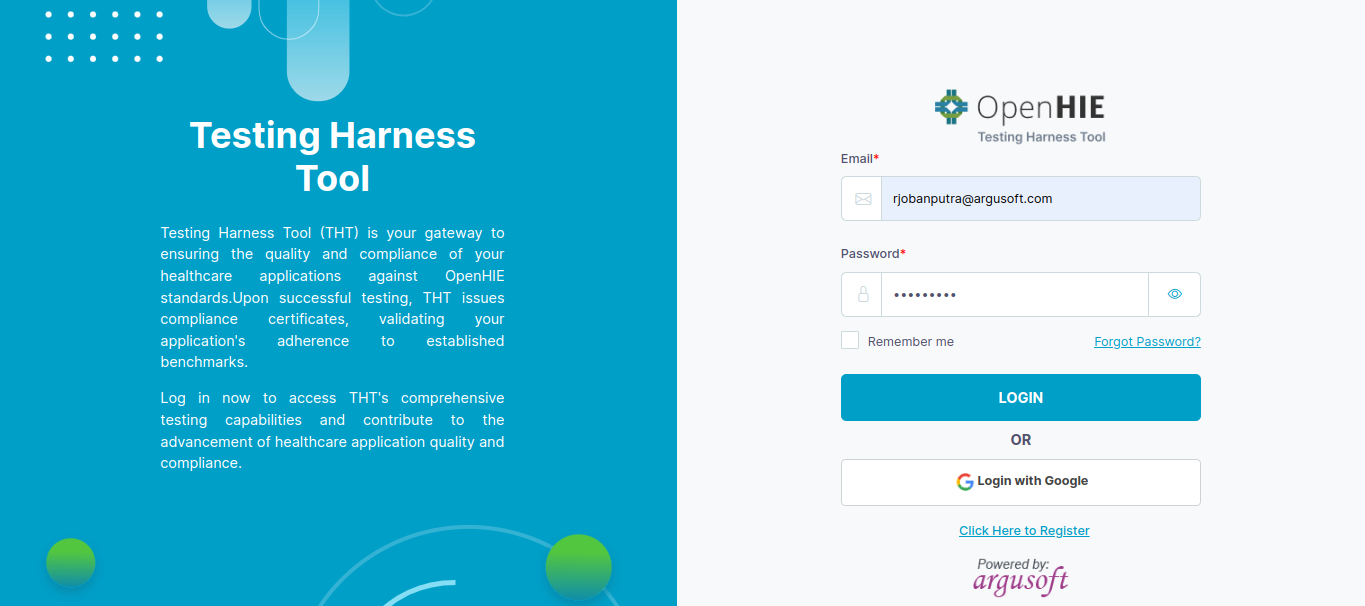
-
The Assessee can log in to the system once his/her registration is accepted by the administrator.
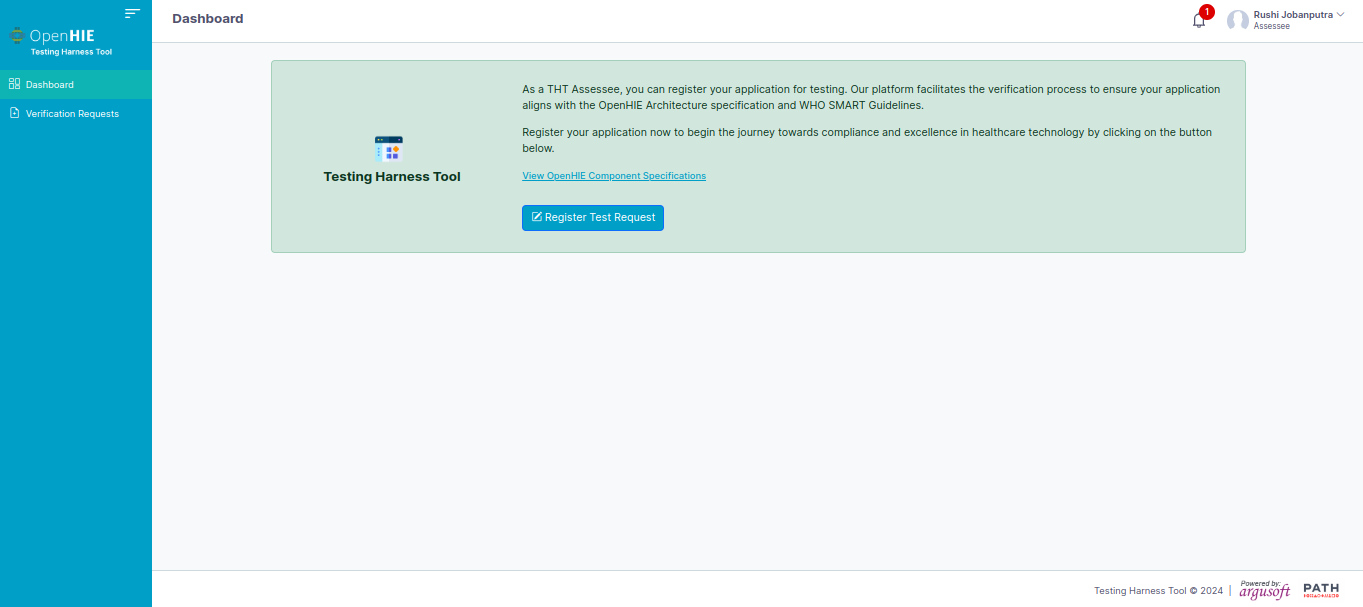
- The assessee can apply their request from here for the testing process. The assessee can also view their report of the previously submitted testing request.
Apply for New Testing Request
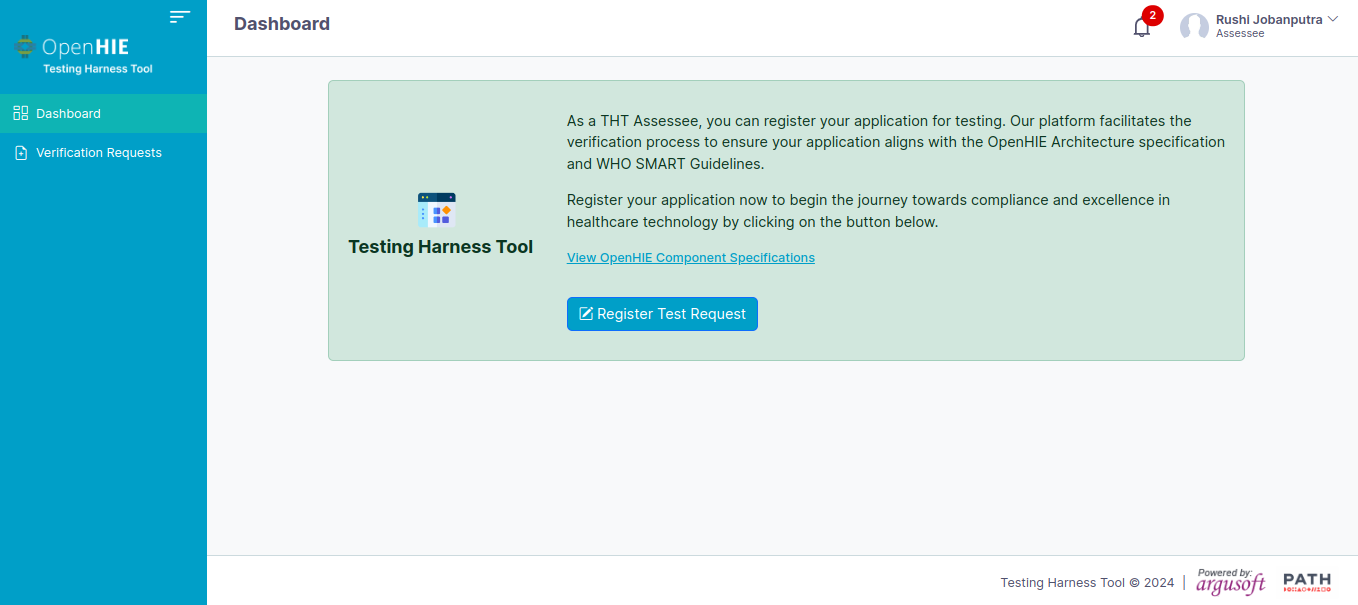
-
The Assessee will see the button to add a new testing request on the landing page.
-
Click on the Register Test Request button to start the application for testing.
-
The Assessee will be redirected to the application page.
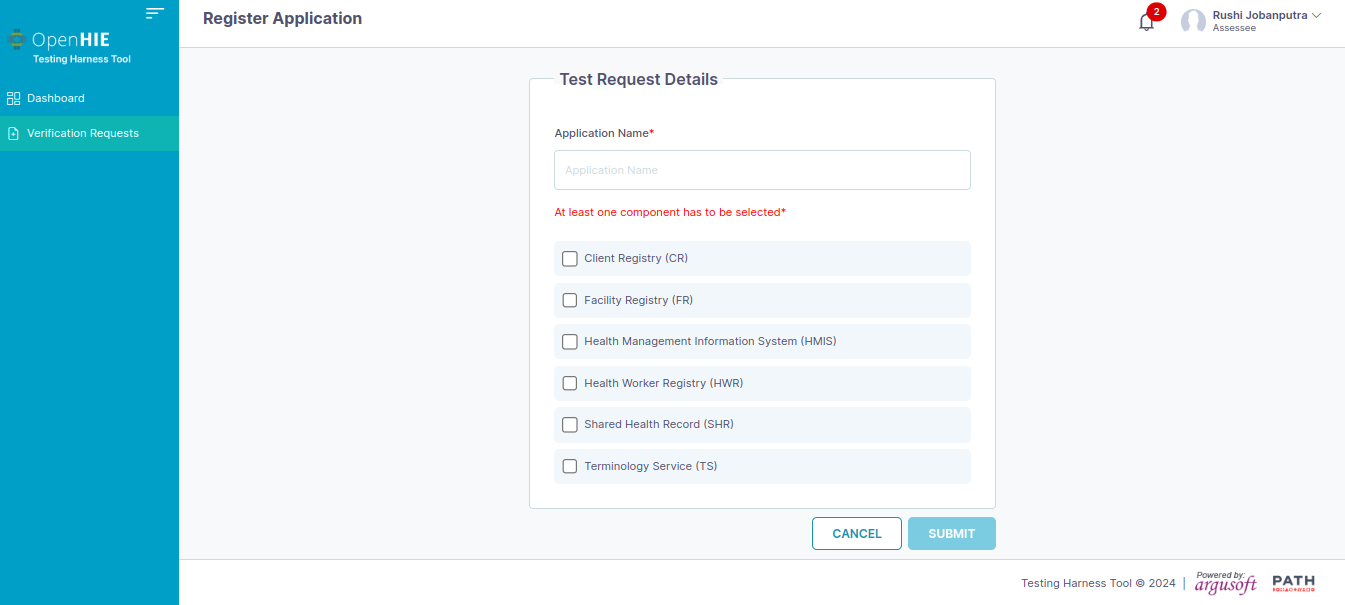
-
The Assessee has to enter the Application name and select the component for which he wants to evaluate the application.
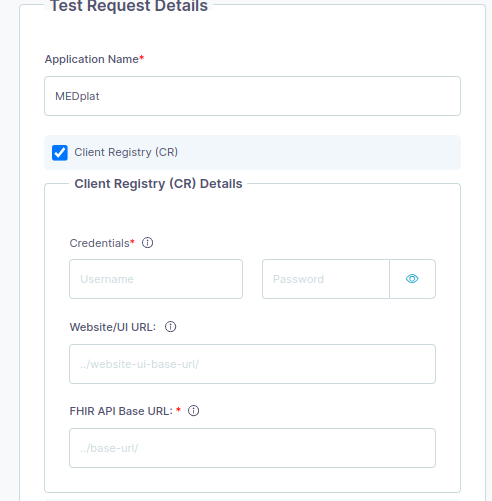
-
The assessee has to provide the credentials for the component along with the URL and FHIR Base URL for all the other components.
-
Once the required details are entered the Assessee has to click on the Submit button to submit the testing request.
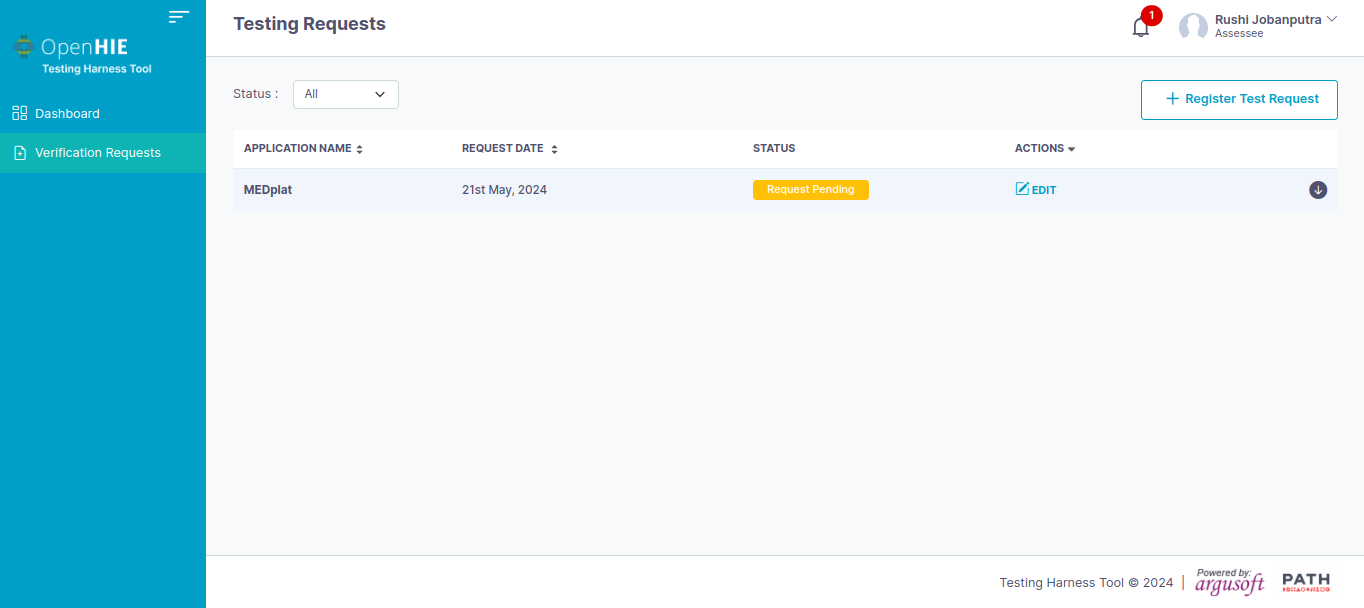
- Once the request has been submitted it will be reflected in the verification request tab.
- The user can view the list of all the requests for testing applications.